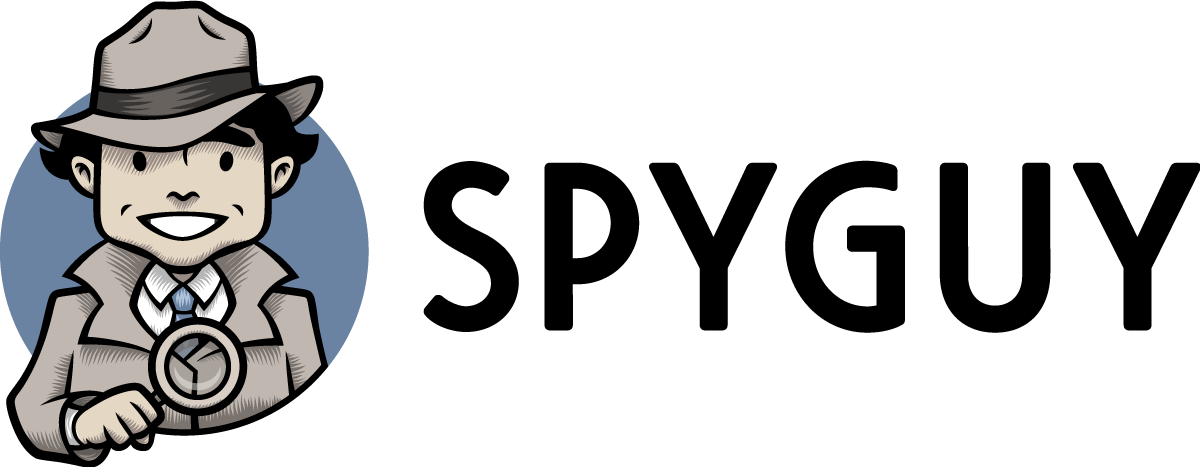Freshmen are always surprised at how different college is from high school. There are less classes - which sounds great - but you’re expected to study a whole lot more. Teachers won’t help as much and the friends you relied on at high school just aren’t there.
Many find the adjustment a bit rough in the beginning - especially with all the distractions that college life brings. Lots of former high school stars are sent crashing down to earth after the first grades are published. To cope, college students have been using audio recorders for decades. And there are now more options than ever for recording lectures. We’ll review some of these different methods and discuss the best voice recorders for the job.
Contents:
10 Ways Recording Lectures Helps College Students
The Best Ways to Record Classroom Lectures
- Using A Laptop To Record Lectures
- Recording With Cell Phones
- Digital Voice Recorders
- Covert Voice Recorders
10 Ways Recording Lectures Helps College Students
1: Help With Information Overload
Some courses are more information-rich than others, and professors like to cram as much as possible into every lecture. Often, you just want to put them on pause while you try to catch up. It’s always easier to remember complex information the more times you hear it, and having a recording helps you do just that.
Jordan Peterson (a professor of psychology at the University of Toronto) touched on this point during an episode of The Joe Rogan Experience podcast. He said: “Maybe 10 times as many people can listen to complex information as read complex information”. While this wasn’t backed by scientific research, it’s certainly true that many people absorb complex information easier by listening than by reading.
2. Help Auditory Learners
People learn in many different ways and auditory learners learn best when they are actively listening. Recording lectures can help these students learn more in class as they don’t need to take notes and can focus on what the lecturer is saying. They’ll find an audio recording easier to review than written notes, too.
3. Fill Gaps In Notes
The danger with taking notes by hand or computer is that they’re never 100% accurate. It’s easy to miss some key points because the lecturer was talking too fast or you didn’t think it was important at the time. An audio recording captures exactly what was said during the lecture, so nothing is missed.
4: Feel More Comfortable In Class
While no current technology will make an Organic Chemistry lecture seem more interesting, an audio recorder can make you feel more comfortable in class. You won’t need to be stooped over for hours desperately trying to get down everything that was said. Instead, you can relax and concentrate on the main points of the lecture.
5: More Opportunities For Study
Having an audio recording of the lecture gives you more opportunities to study than just using written notes. You can listen again while driving, on the bus or even walking to the next class.
6. Avoid Using Distracting Laptops
Using a laptop to take notes is popular among college students, but it can also be counter-productive. It’s incredibly tempting to check social media and internet news sites rather than focus on the task at hand.
7: Record Inappropriate Lectures
Some students have recorded their professors making inappropriate comments which made them feel very uncomfortable. One example is Caleb O'Neil, who recorded his Psychology professor go on a rant against President Trump. His professor called Trump, “A white supremacist” and “A terrorist”. Caleb was worried his professor knew he was pro-Trump and was scared his grades might suffer.
Another student, Caroline Freeman, recorded her Michigan State University professor making disparaging remarks about Republicans, Christians and athletes.
8: Help With Learning Disabilities
Students with learning disabilities are likely familiar with voice recorders from their high school studies. They are really helpful when students cannot hear the professor well or if they’re unable to take notes quickly enough. Dyslexic students in particular find voice recorders helpful to keep up with their studies.
9. Help Foreign Language Students
Recording lectures can be really helpful for students whose first-language is not English. It’s often really difficult to translate technical words and take notes quickly enough. Having a recording allows them to look-up any words they don’t know or ask a friend (even by emailing them the recording) later.
10. Improve Personal Productivity
Voice recorders have many other uses apart from just recording lectures. They are great for recording to-do lists, brainstorming ideas for term papers, and preparing for speeches or presentations.
The Best Ways to Record Classroom Lectures
There are several different ways of recording your lectures and it all depends on what works best for you. Some ways are easier and more convenient than others, but they might not produce the best audio quality. The more popular options include using a laptop, smartphone or a stand-alone voice recorder. Let’s go over the pros and cons of these different methods.
Using A Laptop To Record Lectures
Many college students record their lectures with their their laptops. After all, they are usually taking notes on them already. There are also free recording programs already installed that make it super easy. On Windows, there’s Windows Voice Recorder. If you’ve got an Apple computer, the built-in QuickTime app works fantastic and Garageband is another good option.
Another application we can recommend is Evernote - this popular note taking software works on Mac, PC, iOS, and Android. What makes it unique is you can create a ‘note’ to type up your class notes, and also record an audio file directly into the note, keeping everything together.
However, many students soon realize that the recording is low-quality and difficult to use. This is usually due to the type of microphone in their laptop and where it was placed.
Built-In Microphones
Using the built-in microphone often results in a poor sound quality unless you’re sitting right next to the professor. This is because many internal microphones are unidirectional. That means they will only record sound from one direction and from a very close distance (around a few feet). In most cases your microphone will be also be facing you and not the professor - who is usually some distance away.
External / USB Microphones
If the built-in microphone won’t cut it, the next step is to try an external mic, also known as a USB microphone. These are super common, easy to use, and often higher quality than the one that’s already installed in your computer. There are many different types of these microphones, starting from as little as $5 and going all the way up to hundreds of dollars. It’s fair to say that you usually get what you pay for. The best microphones for recording college lectures would be shotgun microphones. However, these can be up to 14 inches long and you’re probably going to look really weird to everyone else around you. That’s not to mention it’ll take up a lot of room in your bag.
A better option would be something like Samson’s Go Mic.
It’s light and small, clips to the top of your laptop, and switches modes between cardioid (records sound from the front) and omnidirectional (records sound from all sides). The advantage of these microphones is that you can use them for other types of recording, like podcasts, videos and interviews.
External Mics Vs Built-in Mics
Generally, you can expect an external microphone to record better sound quality than built-in mics. However, while omnidirectional mics are good for recording questions your classmates ask, they’ll also pick up coughs, sneezes, and people shuffling paper. To get the best sound possible with an external mic, set the mode to cardioid and point it at the lecturer. You might not catch the questions from the audience, but it’s going to ensure you get everything the lecturer says.
Recording With Cell Phones
Students often try using a cell phone first since it’s a device they already own and use often.
Using The Built-In Microphone
Cell phone microphones are unidirectional (from one direction) and designed to record sound from only a few feet away - such as making a phone call. You could still get a good-quality recording by placing the phone on the professor’s desk or table. Of course, the possibility of losing your phone (or having somebody steal it) is definitely something to worry about. To avoid this, you could use an older phone that you no longer use.
Here are some free voice-recording applications which may already be installed on your phone.
- On iPhone, Voice Memos app
- On Android, Voice Recorder
External Microphones For Cell Phones
Using an external microphone will significantly improve the sound quality of your phone recording. There are a lot of great external microphones for smartphones and one great example is the Rode VideoMic Me.
This is a directional microphone compatible with iPhones and android devices. It works by plugging into the headphone jack. As with laptop microphones, the closer you sit to the professor, the better the sound quality will be.
Another great example of a microphone for iPhone and iPad is the Sure MV88.
The MV88 rotates for flexible positioning and works with iOS devices featuring a Lighting connector.
Poor Battery Life
The big disadvantage to using a cell phone to record lectures is it really burns through the battery. If you’re recording a 3-hour lecture and you forgot to charge the phone this could be incredibly annoying (not to mention the battery could run out before the lecture finishes).
Digital Voice Recorders
Computers and phones can produce quite decent audio recordings. However, when compared to a digital voice recorder they only offer swiss army knife solutions. Personal computers and cell phones are designed to do many things, but digital voice recorders are designed specifically to record people speaking. The latest models usually have high-quality microphones, long battery lives, generous internal memories and an option to switch between different modes such as lectures and concerts.
One great example is the Sony ICDUX560BLK.
This model has a rechargeable lithium battery that lasts up to 45 hours, and a quick charge feature that provides an hour’s charge in just 3 minutes. Which is lightning fast. There’s also a specific setting for lectures and a sound-suppression feature. This helps filter out background sounds to make the lecturer sound clearer.
A big advantage these audio recorders have over other methods is you can use them as an MP3 player. This means you don’t need anything else (like a computer) to listen to the recording.
Covert Voice Recorders
Covert voice recorders are another good option for college students because they’re incredibly small and have really powerful microphones. They won’t take up a lot of pocket space and many are voice-activated - which makes recording lectures even easier.
This Micro Stick Voice Activated Recorder is just slightly bigger than a paperclip so it’s really easy to keep in a bag, a pencil case or even your pocket.
The Micro Stick’s high-quality microphone can record conversations from up to 50 feet away. The sound quality is still good even if you keep it in your pocket or inside a book. (Be sure to watch this video and hear for yourself).
If you’re looking for a more budget-priced recorder and voice-activation is a feature you can do without, we can recommend our USB flash drive audio recorder.
It can record ten hours of audio before it needs charging - enough for several long lectures. The USB flash disk design makes transferring audio files to a PC or Mac really easy, too.
Finally, this voice-activated pen recorder is also perfect for recording college lectures.
It can record a conversation from 45 ft away and the battery will last for 12 hours of continuous audio. You can also use the pen to take written notes and to record your lecture at the same time.
Why You Might Want To Record Covertly
We’d never advise people to break the law but these products can help people make recordings without alerting their professor or classmates. There have been a few cases of professors acting inappropriately and discussing some quite controversial topics. Some examples include the moon landing being a hoax and using racial slurs in class.
Covert voice recorders can pick all this up on tape - and they look really cool, too!
"Do I need permission?"
Generally, no. In the USA, roughly 45 states are single-party consent states which means that only one person taking part in a conversation needs to be know that it's being recorded. There's also no real expectation of privacy in a college lecture.
You still might want to ask your professor’s permission before making a recording. Most professors are fine with you recording them, and even allow you to place a recorder on their desk or table. They'll also usually let the class know if it is allowed in the class syllabus. We do, however, hear from customers all the time who have been told explicitly by their professors to not record then.
If you’re ever in any doubt, ask the professor first or contact a lawyer in your area and check how the law applies to you. We're not lawyers and can't offer advice on this type of thing.